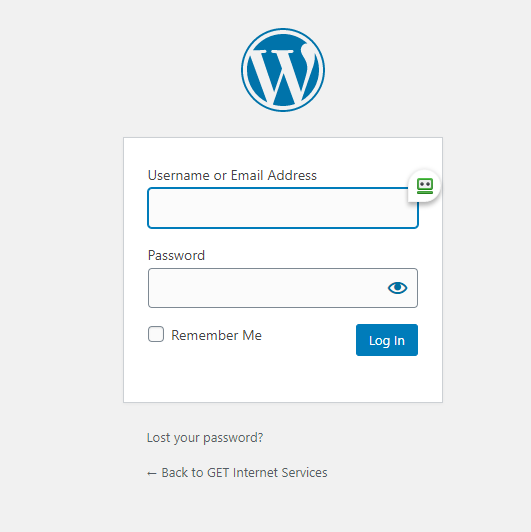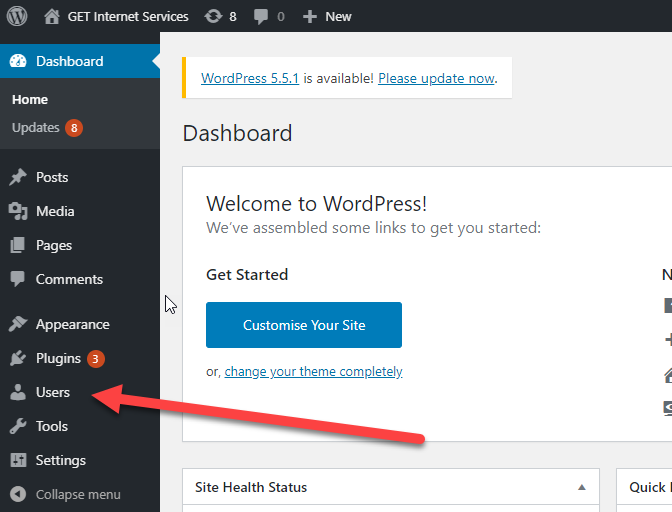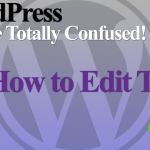Before you can do anything with WordPress you need to be able to log in. Your website designer should have given you some account details but you need to make sure these are the correct ones.
To get to the login page you need to go to…
<your domain name>/wp-admin
This should take you to a log in page like this.
Enter your login details and you should be get into the admin area.
But have you got an Administrator account?
Have a look at the left hand menu. Scroll down to see if you can find a Users menu option like this.
If you can’t see it you’ve not got an Administrator account. The only way around this is to talk to your website designer and ask them for one.
Once you’ve got Administrator access you’re ready to take control of your site.
Make sure you check out the video for hints on updating your site and getting ready for the next step!