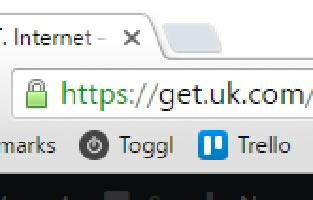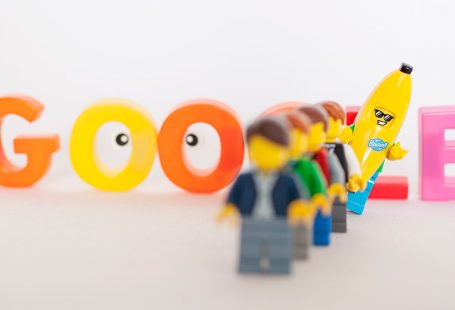WordPress is a great website tool. Its made from a set of building blocks with which you can assemble a feature rich site. This building block approach relies on”plugins”.
Plugins are pieces of code that you attach to your WordPress site to add a specific feature. You’re not always able to modify the way the feature works, but usually you’ll get mostly what you want with minimal effort on your part.
I’ve written an article about the importance of backups, so here I’ll look at the best ways to keep your WordPress site backed up.
There’s a plugin for that.
If you’re familiar with WordPress you’ll know that whatever you want to do, “there’s a plugin for that!”.
Backups is no exception. In fact you’ll find a whole host of backup plugins. For my sites I use Updraft Plus, but there are others just as good.
Why I chose Updraft Plus
When deciding on what to use I had a number of must have features.
- It must work and backup the whole installation. Sounds simple but you’ve got to be confident about your backup solution. If disaster strikes this is your last line of defense. You need to be able to completely rebuild your website with no missing bits!
- It must allow the backups to be stored off site. Saving the backups to a folder in your website defeats the object of having a backup. Storing it on the save server is almost as bad. If disaster strikes you have to assume the server will be lost. You need to store your backups at another location.
- It must run the backups automatically. Your data is only safe up until the last backup you made. If that was last year – you’re stuffed! Setting an automatic schedule for weekly or daily backups means you don’t have to remember to manually log in and run the process.
So if you haven’t already organised your backups I strongly suggest you install this plugin and start backing up immediately.